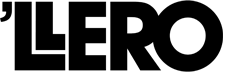A smartwatch, at its best, is a fashion accessory that gives you access to computer-like functionality all in one go. With it, you can check the weather online, track your fitness activities, and even control other IoT devices. Sounds fantastic, doesn’t it?
Unfortunately, your smartwatch has a darker side to it. Merely by wearing it, you’re opening yourself up to a risk of being hacked. Without learning how to protect yourself against various cyber threats, you’re essentially waiting to become a target. Not a good position to find yourself in.
In this article, we’re going to explore the most common smartwatch threats and offer advice on how you can protect yourself.
1. Smartwatches are a treasure trove of personal data
By tracking how many steps you’ve taken on a given day, it’s easier to get a grasp of how far you’ve progressed in your mission toward better health. You can retrace your steps to know exactly where you have been on any given day. Now put yourself in the shoes of a hacker and imagine what could happen with this kind of data if it ever falls into the wrong hands. Your privacy is at stake.
The solution is to carefully review the privacy policies of every single app before installing it. Make no exceptions. While you’re at it, make sure to check if the data is stored in a manner that is safe and secure, which usually involves some form of encryption.
2. Your smartwatch is a remote control for your home tech
You can use your smartwatch to control various IoT devices, including the ventilation and temperature in your smart home, to name one example. If hackers were to breach your defenses, all they could really do is make the air a little bit too hot or too cold, right? Wrong. To see why such thinking is dangerous, imagine what would happen if they issued a command to unlock your front door and walk right in.
Suddenly, it’s not so funny anymore. One of the most critical things to do to prevent such scenarios from unfolding is to review your smartwatch’s security settings. Never allow it to connect with any device you haven’t approved of.
3. The network you’re connected to may not be secure
If you are trying to access the internet from a network that’s not secure, every piece of data you send through it can be intercepted by a hacker. Imagine you are sending sensitive work-related files through it or using an online login form to enter your username and password. Hackers are hungry to get their hands on it. Can you afford to have your private information deleted, stolen, or abused?
Don’t take the unnecessary risk and educate yourself on what a VPN is (read here – nordvpn.com/what-is-a-vpn/). That way, you’ll be able to install one and use it whenever you’re connecting to the internet through a network you’re not 100% sure of. For example, when you’re in your favorite coffee shop, or during your workout at the gym – the free WiFi there is convenient, but not safe. However, since using a VPN is like building an impenetrable tunnel around your connection, no one will be able to spy on your actions and intercept the data you exchange through it, even if the network is not secure.
4. Third parties may be collecting your data without you knowing
The next time you’re about to mindlessly tap “approve all” when installing an app, think twice before doing it. Even though you may trust the developer, you have no control over what gets sent through it without your knowledge. This goes for Android and iOS devices alike.
The general idea is to give as little permissions as possible when installing apps. In other words, if giving permission to access one of the features isn’t required for normal functioning of the device, you should probably avoid it. For instance, if you give it access to the entire device, the same app could gain access to your other devices by default.
While other smartwatch threats are out there lurking in the shadows, this is pretty much the gist of it. Good news is, now you know basic measures you can take to protect your devices. Apart from that, the same basic cybersecurity principles apply, so treat your smartwatch the same way you’d treat a normal computer. This should be more than enough to help you stay safe, at least in this regard.
This article is a partnered post that contains affiliate links.