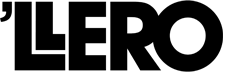Public WiFi is one of the most convenient ways to access the internet, especially during your travels. But its convenience comes at a great cost; it may or may not be secure. In essence, every time you connect through one without using a VPN, you’re putting your privacy and sensitive personal data at risk.
Let’s illustrate it with a couple of examples.
Do you find it convenient to do some shopping online when sitting at the airport waiting to board the plane? Or maybe check your bank account to see what’s going on? Perhaps log in to your social media accounts and say hi to people? Send an important email to your colleagues? If you’re doing this on public WiFi without any form of protection, your login details, credit card information, as well as the content of your private messages can potentially be leaking out to the public.
But it doesn’t have to be this way. By implementing what we’re about to unveil, you’ll eliminate 99% of cyber security vulnerabilities through which a hacker could compromise your system. Beginning with #1, the measures you should take to protect yourself are as follows:
1. Disable Sharing
Unless you deliberately want the world to know where you are and what you’re up to, it’s better not to be sharing your current location. While you’re at it, turn off the file sharing and every other type of sharing as well. The exact step-by-step process depends on the OS you’re running, but for the most part, navigating to the main settings menu and taking it from there could hardly steer you wrong.
2. Use WiFi on a Per-Need Basis
If you’re doing some offline work or are simply carrying your smartphone with you in your pocket, there’s no need to keep WiFi enabled. Ignore this, and various apps you have installed on your phone will try to send and receive data without you even knowing. Not only does this make you open to a potential hacking attack, but it also drains your battery for no reason. While you’re traveling, your battery life is a valuable community, which is another reason why you should do your best to preserve it.
3. Stick to SSL
When browsing the internet, be on the lookout for the ‘HTTPS’ mark in your URL bar at the top of the screen. If you notice this, the traffic you exchange between your phone and the server will be sent in encrypted packets, rendering it useless to anyone who would try to intercept it. Since most modern browsers like Chrome now actually warn you when HTTPS is not in use, it’s even harder to forget about doing this.
4. Install a VPN
Even if HTTPS is not in place and you suspect that public WiFi you’re trying to connect to is not secure, there is another way out. As is often the case, such networks are the only way for you to access the internet, especially when you’re in a foreign country where the connection you usually use is not available. By using a VPN, every bit of data exchanged by you and the target server is placed in an encrypted tunnel, so no one can access it without the proper key.
5. Disable the Hotspot
If you’re sharing your smartphone’s connection to other devices, you often switch on the setting to make it into a hotspot. Normally, this would not be a problem, but if you’re connected to public WiFi, this creates another entry point for hackers to exploit and get inside the system. So make sure your smartphone doesn’t act as a hotspot while at the airport.
6. Disable the auto-join
Configure your phone not to automatically connect to new networks it discovers. As stated before, these are potentially unsecured, and if your phone is set to connect to them without you double-checking it, you may end up connecting to some of them without even knowing. Let it fly by unnoticed, and you may find yourself at the mercy of a hacker who’s combing through your files, contact information, and worse.
Conclusion
The purpose of this post is not to spread paranoia. Instead, by making yourself aware of the potential threats that are lurking out there, you can avoid 99% of them and connect to WiFi without worrying about someone breaking into your system. At the end of the day, convenience is fine, but cyber security should never be neglected because of it.
This article is a partnered post that contains affiliate links.