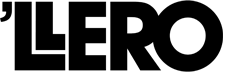Warning! A hacker could be trying to gain access to your personal information and steal your identity right now. Seriously! According to cybersecurity stats, nearly 60 million Americans were affected by hacking attempts last year!
And don’t assume it’s only your laptop under threat. Your mobile devices can also be hacked and implanted with malware, and as we suggested in a previous article, your smartwatch isn’t safe either!
The temptation might be to unplug yourself from the internet entirely; we wouldn’t blame you if you did. However, this is probably impossible for you, especially if you’re running a business or have an addiction to YouTube cat videos, so the sensible thing for you to do is to learn about some of the more common hacking techniques. We will list two common examples below, but it’s in your best interest to continue your research online to learn more.
IP Hacking
If you visit a website that has been compromised by a hacker, or if you have a lot of open ports on your device through the programs you are running, then the hacker may be able to get access to your some of your personal information through your IP address. Contrary to belief, they probably won’t be able to break into your computer to steal your files and financial information, especially if you have firewalls and antivirus software installed, but they can find your geographical location and other information about you which could lead them to stealing your identity and performing other nefarious misdeeds.
The safest course of action is for you to hide your IP address, and there is information in this article titled What is my IP? to help you do this. Be sure to update your antivirus software too, and if you have the popup warning that you are about to enter a potentially corrupted site, progress no further!
Phishing Attacks
One of the oldest forms of hacking, and one that is still being used today in increasingly clever ways. This cyber-attack is generally done through your email account, where the hacker sends you an email purporting to be from your bank or a contact that you may be affiliated with. You are usually requested to click a link, and this might redirect you to what appears to be the actual website of your bank etc., but which is, in fact, a fake copy. You will then be encouraged to enter your login details, which once entered, will then be in the hands of the hacker. They might then use this information to steal your ID and credit card details, as well as other personal information. The hacker might also encourage you to download an attachment in your email in a bid to install malware on your device, and this could grant them access to your personal information too.
To protect yourself from phishing attacks, you need to use your common sense. It’s rare that a bank or other company will send you a link or downloadable attachment, so if you’re unsure, check with the institution in question. If the email appears suspicious, perhaps because it is loaded with spelling and grammar mistakes, then don’t click or download anything. And never ever enter personal information on a popup screen that you may have been redirected to because chances are, it won’t be from a legitimate company. There is more advice at phishing.org to help you.
Finally
Never assume you are safe from hacking attempts. You are as much under threat as anybody else, so follow our suggestions and then safely navigate the internet to find information about other hacking techniques that could compromise your safety.Thanks for reading.
This article is a partnered post that contains affiliate links.